|
|
-
How to Use MacOS: Mapping your home directory in unix server to Mac OS
|
Preparation |
In
order to map your network partition (your unix home directory) to your
Mac machine you must know your samba username and samba password. If
you don't have the username and the password, please email ecehelp to
register a samba account. If you are from non-ece network, including ECE
wireless network and ECE tier-3 network, you must connec to ece vpn
server first.
-
samba/printer server is samba.ece.utoronto.ca
|
-
In the Finder, click the Go menu, select Connect to Server.
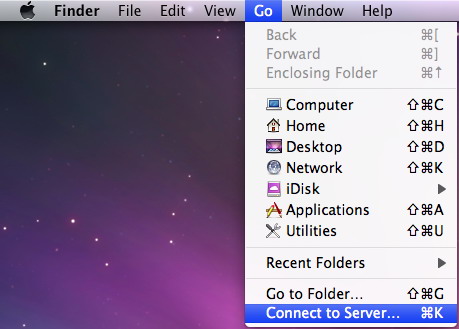
-
For Server Address , enter smb://SERVER/homes,
where the SERVER is samba.ece.utoronto.ca, then click Connect.
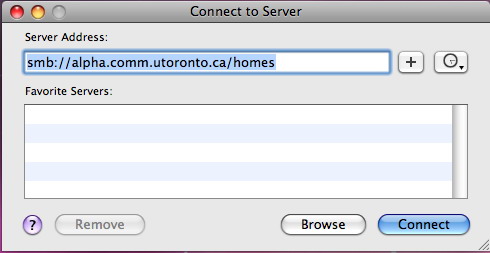
-
Enter your samba username and password and click OK.
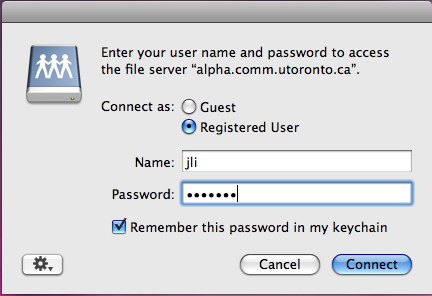
A new icon will appear on your desktop
and in your finder sidebar - that is your network drive. Double-click on the icon to open and use the drive.
To disconnect your network
drive: drag your network drive icon to the Trash can or
right-click it and choose eject. (right click means hold CTRL key or
apple key while clicking, for there is only one mouse key in Mac
machine)
|